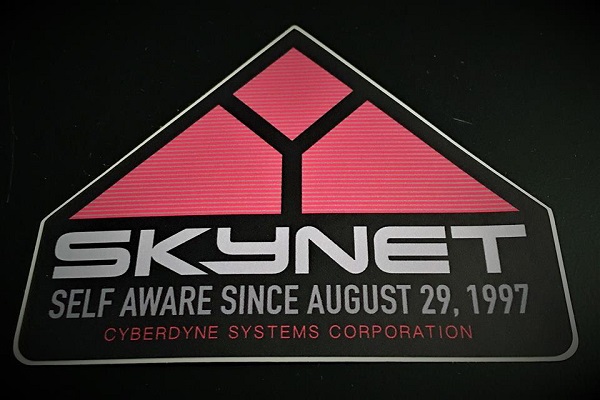
Let's Adore Jesus-Eucharist! | Home >> Varia >> Software Engineering
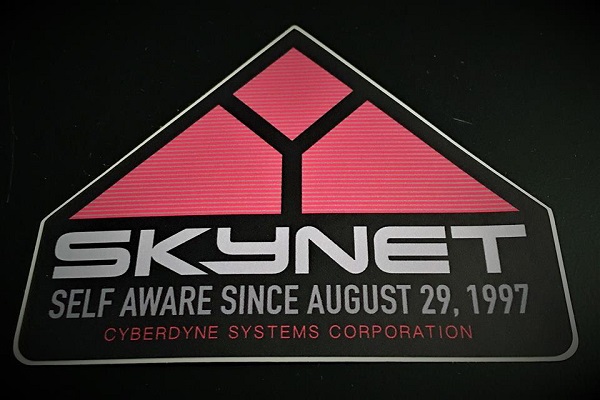
Note: This document is just a catch-all for some simple computer advice. When I get tired of repeating myself, I just write it down here, and send people the hyperlink instead.
1) How can I get free High-Speed Internet access?
2)
What is this "BCC" you're always telling me to use for e-mails?
3)
Can I send you large attachments by e-mail?
4)
Why don't you participate more in our online forum?
5)
Why do you hate "Flash"? Everybody has "Flash"!
6)
Why do you dislike HTML in e-mails?
7)
Your e-mail address is annoying. I can't "Copy-Paste" it!
8)
Why don't you have a "Search" function on your web site?
9)
Why do you hate anonymity on the Web?
10)
How do I make my pictures smaller?
11)
I hate reading on the screen! I prefer paper!
12)
How can I avoid being infected by viruses?
13)
Tech Support Cheat Sheet (good joke, but partly true)
14)
How can "styles" give me God-powers?
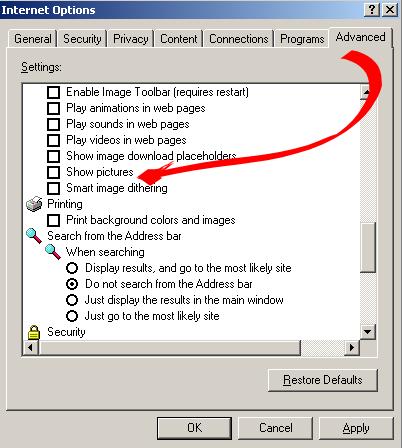
Many people (like me) are still using a slow dial-up Internet connection (because it's inexpensive, and as we'll see, quite sufficient for most people). The problem is that without High-Speed Internet, most web pages are appallingly slow to load!
The trick is to just download the text, and avoid downloading the graphics. There are many advantages to this:
- Web pages load many times faster;
- Stupid (and sometimes quasi-pornographic) ads get eliminated;
- Incompetent webmasters are easy to detect (if a web site is unusable
without the images, then the webmaster has screwed up);
- Intelligence is promoted (in our modern audio-visual world, many
people have forgotten how to sit down quietly and read; they just look
at pictures). As the other guy says: "Blessed are the poor in bandwidth!"
Turning off images is easy. In Microsoft Internet Explorer, you go in "Tools/Internet Options", then the "Advanced" tab, and there you unclick the "Show Pictures" checkbox. Other web browsers are probably similar.
When you're on a web page, and you want to see a specific picture, you right-click on it and choose "Show Picture". That way you only download the pictures you want!
Unfortunately, you'll often also have to uninstall Macromedia Flash to fully enjoy the speed and purity of imageless Internet. In Microsoft Windows, you have to go into "Control Panels", then "Add/Remove Programs".
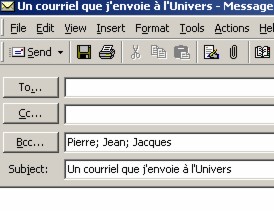
Common courtesy when sending e-mails to many people at the same time is to avoid showing everybody the e-mail addresses of everybody else. For this you put the e-mail addresses in "BCC" or "Blind Carbon Copy".
This is especially important if you send an e-mail to everybody you know, including me! If you don't use "BCC", I will borrow all the e-mail addresses of your acquaintances, and send them a little e-mail to publicize my web site! (But I only do it once; after having sent my advertisment, I erase those e-mail addresses from my computer, as if you had never made the mistake of sending me all those e-mails.)
Using "BCC" is easy. In Microsoft Outlook, you click on "CC", and that will open a dialog box which will offer the choice of "BCC". Other e-mail programs are similar.

No, please!
If your attachment is over 250 kilobytes, ask for my permission before sending it to me. It's very impolite to chuck a large e-mail attachment at someone. If you still do it, please stay away from me, since having electronic anvils thrown at me makes me feel like sending back a brick (and not by e-mail, I mean a real brick)!
(By the way, notice that even if you don't knowingly send a large attached file, your e-mail can still contain pictures that will make it huge.)
Here are a few solutions, for the sender and the receiver:
3.1) Solution #1 for the sender: ask permission. If you ask permission, and the receiver says OK, then don't be shy!
3.2) Solution #2 for the sender: upload. If I have something big to send to someone, I upload it to my web site, and I just send a little hyperlink to that large file. For example, if I'm dying to send you a nice tune, I won't clog your inbox! I'll send you a little e-mail like this:
Hi dude! You absolutely must listen to this song! It's here: "We believe in you, Jesus-Eucharist" www.jesus-eucharistie.org/fig/fr/serm/chant_theme/extrait.mp3 Stefan
(If you don't have a personal web site, that's OK. Many web sites offer that file exchange service for free.)
3.3) Solution #3 for the sender: think. Almost all large attachments that have been sent to me without my permission were unnecessary. Often these people (after having been upbraided) sent me a short e-mail which said everything they had to say, without a single attachment!
3.4) Solution for the receiver: delete the attachment on the mail server. You can delete such large files without first downloading them. Most e-mail providers have a web site that lets you delete unwanted attachments. If your e-mail provider doesn't yet let you do that, you can always go on other web sites that let you manage your e-mails. (I sometimes use "Mail2Web".) Then, do mankind a favor by educating the sender: give him the hyperlink to this FAQ #3!
This question is borderline between Computer Science and Political Science!
Once in a while, somebody asks me to participate in some online discussion forum. I tend to stay away from them because:
4.1) Anonymity. You'll notice that whenever I post in a forum, I use "www.inquisition.ca" as my username, so people can find out my name and contact info. In general, I hate anonymity (See FAQ #9 below).
4.2) Low Signal-to-Noise ratio. I'm sure there are gems buried deep down inside many of those online forums, but I can also find gems at the local jewellery store far more efficiently. If someone sifted through all the posted replies, extracted the most important ones, and somehow made a systematic "collage" of them at the top of every discussion thread, then I would be more attracted. But I've never seen a forum operate like that.
4.3) Inappropriate approach to most problems. Discussions are often necessary, and an online discussion is certainly the most cost-effective in a huge country like Canada. But online forums are almost the opposite of a proper setup for a good discussion. Normally they (1) attract the least-competent (because the most-competent about any issue are already too busy to waste time on a forum); (2) do not provide any kind of "pre-discussion training"; (3) they make no effort to structure the discussion; etc.
So, sorry, no, I probably won't participate much in your online discussion forum. But if some interesting thread does occur, you can always e-mail me, and I might write an article about it and post it on that thread.
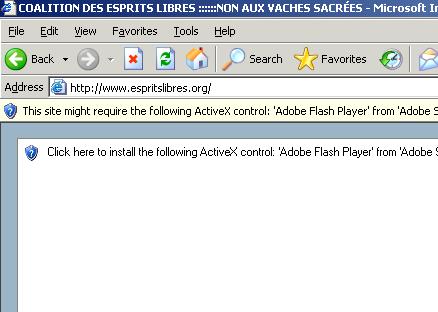
Flash of stupidity
Look above at that picture. That is what I see when I arrive on your web site. Nothing! And if I want to send you an e-mail to warn you I can't see anything? I can't, because there are no hyperlinks!
How much would it cost me to download the "Flash Player"? Nothing. But I'm not going to download it. Why?
Because this is the Internet, not some private monopoly!
Of course, there is nothing wrong with offering a little audio-visual show to the visitors of your web site. But please don't force me to watch it. And please don't prevent me from using the rest of your web site without Flash (unless you want to get rid of me).
And by the way, even if you don't use Flash, you can still make your web site unusable by going overboard with pictures. Here's such a web site:
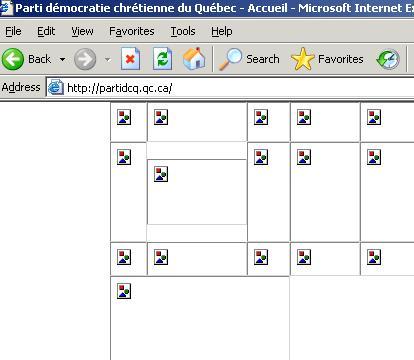
Even a thousand pictures are not worth one word
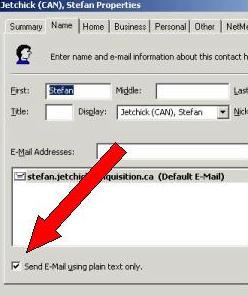
Checkbox to avoid using HTML in e-mails
There are many reasons to avoid HTML in e-mails:
6.1) HTML code can contain viruses, whereas ordinary text is totally safe. (During high alert periods, some US military agencies automatically transform all incoming e-mails from HTML format to pure text, for that reason.)
6.2) A plain text e-mail is compact and lightweight, whereas an HTML e-mail can quickly become an anvil (for example, by pasting images in the text).
6.3) An HTML e-mail makes it more difficult to give intelligent replies, since we're often forced to struggle to properly indicate the context of our reply.
6.4) An e-mail, by definition, isn't a web page or a complicated document. If you need complex formatting, with special fonts, vivid colors, images, etc., then make a document with a word processor like MS-Word. Then, send an e-mail to ask permission to your reader to send him that document as an attached file. Or better, put that large document on the Internet, and then send a tiny e-mail with a hyperlink to it.
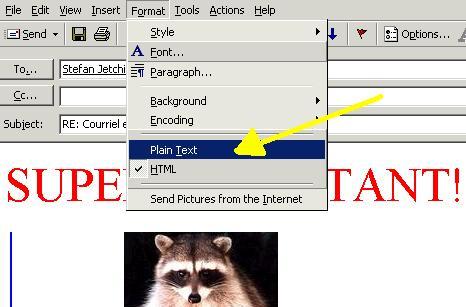
How to transform an HTML e-mail into a plain text e-mail
That's intentional. Try to "Copy-Paste" this e-mail address:
jesus.christ@saviour.org
That was easy, wasn't it? But that also means that spammers can also easily pick it up with "harvester programs" (spambots) that crawl the Internet automatically, looking for e-mail addresses. That's why I strongly recommend that you never post "raw" e-mail addresses on a web site.
On the other hand, if you put a picture of an e-mail address, like this...
![]()
... then "spambots" can't harvest it so easily, but men can still see it.
If putting the picture of an e-mail is too complicated for you, at least "encrypt" the e-mail. For example:
jesus.christ (add the "at" sign here) saviour.org
I do have a "Search" function on my web site, and so do you, on yours! It's called "Google" (or DuckDuckGo, or Bing, or Yahoo, etc.). Most Internet seach engines have "advanced search" features, which allow you to search on just one web site which you choose. For example, if you want to search for the words "what is morality" on my web site, you type this in the Google search box:
what is morality site:www.inquisition.ca
Most Internet search engines can even be told to look in a specific directory on a web site! So for example, if you know there is a book somewhere on the Internet, you can tell your favorite search engine to go search in that book only! I find that so neat! I can search the Bible, or the Summa Theologica, or any other book that is available on the Internet. For example, if you're using Google, and if you want to know what Thonnard says about relationships between the Church and State, you just type:
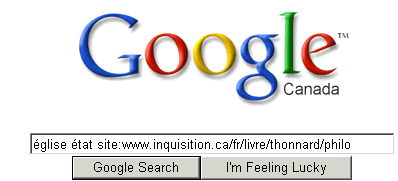
For everyone who does wicked things hates the light and does not come toward the light,
so that his works might not be exposed. But whoever lives the truth comes to the
light
[Jn 3:20-21]

My opinion on anonymity is not specific to the Web. In general, I hate anonymity, but on the Web, twits can hide behind anonymity even more easily.
First, I don't tolerate anonymity for myself. Masks are for terrorists (See Legal Consideration #16). Second, I reserve the right not to tolerate anonymity for others. (See Legal Consideration #25).
Why? Because immorality and stupidity love anonymity. If you are going to commit a crime, you don't want people to know who to throw in jail. And if your opinions are stupid, you don't want people to know who to ridicule. Another reason is that my time is limited. If an opinion sucks so bad that its own author is ashamed of it, why should I invest my precious time reading it?
There is also the special case of the anonymity of Catholics faithful to the Pope. They are generally honest and intelligent, but their lack of courage is a cause of scandal and directly contributes to the destruction of the Church (See If You Don't Live Like You Think, You'll End Up Thinking Like You Live).
There are many different ways of doing this. Here is one quick way:
10.1) If it's an important photo, make sure you have backup copies. Once you've reduced the resolution of a picture, you can never get back the original high resolution!
10.2) Do a right-click on the JPG file that contains your photo, and open it with "Microsoft Paint":
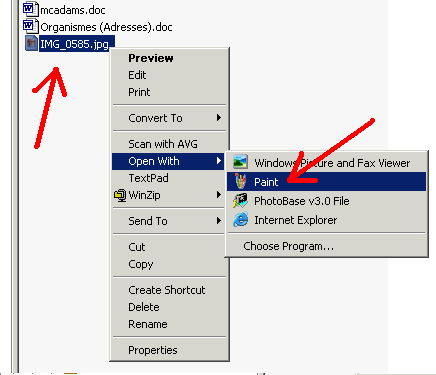
10.3) "Image" menu, "Stretch/Skew" menu item:
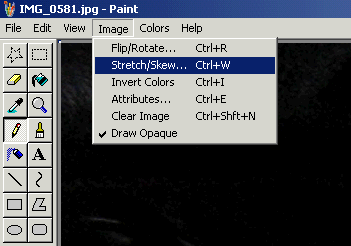
10.4) Stretch vertically and horizontally by something less than 100%, say 25%:
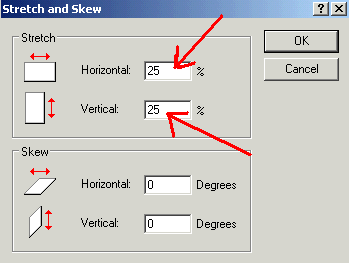
As I've said, there are many other ways of doing this. For example, you can tell your digital camera to take pictures with smaller resolution. You can also buy or download programs that will let you change the resolution for many pictures at once. But the cheap way described above should let you send pictures by e-mail without incurring the wrath of people with slow Internet connections.
Some old geezers more experienced persons often tell
me they can't stand reading texts on a computer screen, and that they
prefer to read a paper copy.
Of course, if you have a old, noisy computer that is so heavy you can't pick it up, along with a obsolete cathode-ray tube screen that "vibrates" rather than displays the text, I can understand! But if you have a modern and quiet laptop, maybe your problem is easy to solve.
If you're trying to read something like this, no wonder you prefer paper!
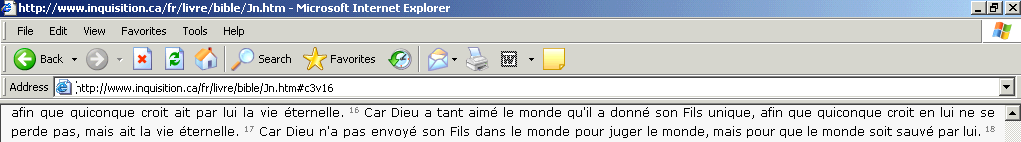
Window too wide.
Try making the window narrower:
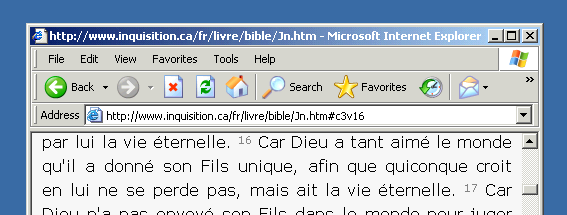
Narrower window.
You can also make the fonts bigger. Sometimes in the evening, when my eyes are tired, I bump up the font size on my Internet browser. Here is how to do it on Windows Internet Explorer (most browsers have something similar):
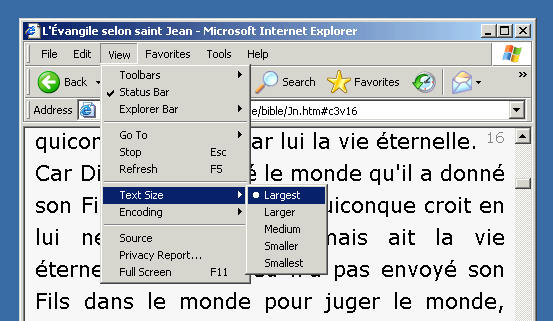
Bigger font.
The possibility of making fonts as big as I need them is, in my opinion, one of the nicest advantages of computers over plain paper books. (The other one is easy searching.) Unfortunately, if the webmaster didn't do his job correctly, or if your browser is poorly programmed, the fonts might be "locked" at a given size. Complain! This should never happen!
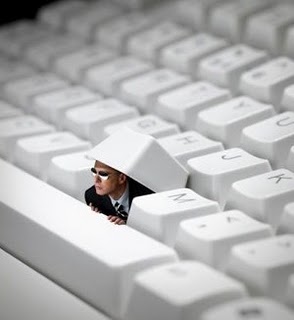
[Source]
Malicious software (also known as "viruses", "worms", etc.) are computer programs like any other, except they were written by nasty people who want to steal your money, or erase your data, or send you to jail for crimes you've never committed, etc. In other words, this question could also be: "How can I protect my digitized data?"
I'm far from an expert, but I recommend:
12.1) Know when not to digitize data. The computer is a beautiful invention, but nothing says everything has to be digitized and put on a computer! (Especially these days, with the rise of the Police-State). Paper too is a beautiful invention, and a piece of paper will always be easier to protect than a computer. Only your memory (the one inside your head), is even safer than paper.
12.2) Know when not to connect a computer to the network. These days, computers are more and more connected, first of all because the Internet is wonderful, but unfortunately also because this generates captive customers. Indeed, "Cloud Computing" is just a marketing term which means: "Enslave your data and your software to some greedy company which can then invoice you to have access to what used to be yours, while selling your data to the highest bidder, or giving them away for free to a Government that is secretly threatening them".
There are many ways to mitigate this slavery: free software of which you have the source code, computers that allow you to install your own free operating system, getting into the habit of working off-connection (i.e. by connecting only to go get your e-mail), etc.
I'm seriously considering having two computing devices: one connected, the other not. Maybe as the "connected" computer a small "tablet" or "smart phone" to read e-mail, browse the Internet and call people. I would not put any personal data on that device; it would be my "impure" compter. I'd also have a good old-fashioned laptop which would be my "disconnected" or "pur" computer, the one that would contain my real data, and that wouldn't be able to speak to the outside world.
These days, having a "disconnected" computer unable to "speak" with the outside world is hard. You have to physically remove all hardware that can radiate energy, like the LAN network card, Bluetooth, the WiFi card, the antenna for the wireless mouse, even the speaker and microphone (a computer can transmit data to another one using high-frequency sounds) [ArsTechnica.com, «Meet badBIOS, the mysterious Mac and PC malware that jumps airgaps», 2013-Oct-31]. It's even possible to transmit data by the electrical power supply plugged into the wall (maybe a good reason to get solar panels and a big battery with an inverter that can provide 120V for your laptop power supply). I'm starting to also lose faith in "sneakernet" between two computers with a USB key, even just to transfer text files.
12.3) Regularly make backup copies. Jesus saves, so should you!
12.4) Simplify as much as possible your computer setup. The less things can be triggered automatically on your computer, the better. There is a whole series of more or less useless gadgets that you can remove. Uninstall "Adobe Flash", disactivate "JavaScript" in your web browser, disactivate "AutoRun" for your drives, etc.
12.5) Scan with an anti-virus diskettes, CD-ROMs and thumb drives. Before plugging into your computer something that comes from somebody else, scan it with a good anti-virus that has its most recent virus database.
12.6) Avoid suspicious web sites. When I get called over in an emergency to go disinfect someone's computer, I usually find out they visited pornography web sites or illegal music download sites...
12.7) Don't open attachments. Unless you have an agreement with the person sending it to you, never open e-mail attachments.
12.8) Don't click on hyperlinks in HTML e-mails. An HTML e-mail can have a hyperlink that seems to point somewhere safe, but which actually points elsewhere. Example: www.little-bunnies-and-cute-kittens.com.
This advice applies to "viruses", but also at least in part to a whole slew of constantly evolving cybernetic attacks, like phishing, ransomware, DDoS, credential stuffing, ATM Jackpotting, etc.
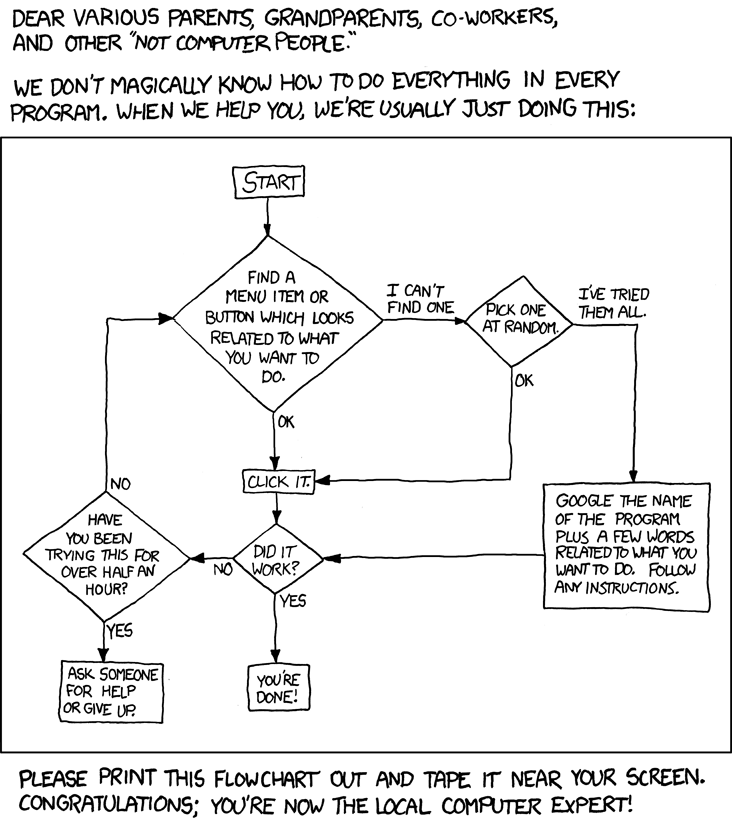
[Source]
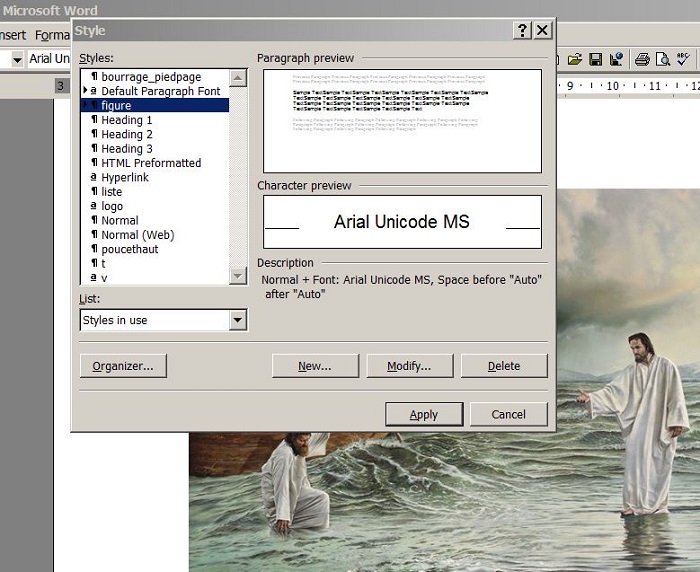
Styles (almost) allow you to walk on water.
One of the ideas I have difficulty explaining to computer illiterates is the idea of "styles". This idea applies to Microsoft Word software, but also to web pages (with "CSS" or "Cascading Style Sheets"), as well as a lot of other software.
The idea is simple: you can either act on some reality in front of you, or you can act on something hidden, which will then act on that reality in front of you. For example, if you're Jesus, you can give magical powers to Saint Peter enabling him to walk on water, or you can change human nature, and give the power of epi-aquatic walking to human nature, and then all men will be able to walk on water, including Saint Peter, since they all share the same human nature.
It's the same with Microsoft Word "styles" (or "CSS" on a web page, etc.). You can select a chunk of text and change its appearance, for example by making it bold, centered on the page, and with larger letters. Or you can change the nature of the underlying style, and then all the chunks of text that have that nature will automatically change!
So, if I wanted all my titles to be in "Times New Roman" or "Courrier New" font from now on, rather than "Arial Sans Serif", I would only have to make a change in one place on my website (of course, in the "styles" sheet), and BAM! as by divine power, all titles on all pages of my website would be changed!
The only difficulty that remains is to make sure that your chunks of text have "natures" or "styles". For example, in the web page you are reading at the moment, the text of paragraphs has a "nature" or a "style", the image of Jesus and Saint Peter has another style (called "figure", but it could have been called "image" or "yabadabadoo", it doesn't matter, you invent those names), and of course the title "How can "styles" give me God-powers?" has its own style, its own "nature": that of "level 2 Header".
If you're not careful, and you just type text like that, stupidly, you risk having only one style, the "stupidly like that" style. For a short email this doesn't cause any problems, but for a longer document it can become a nightmare. Ideally, you select the right style before you start typing. If you want to write plain text, you choose the "Normal" style. If you want to write a title, you choose the style "Heading 1" or "Heading 2", etc., depending on the importance of your title in the hierarchical structure of your text. If you can't find a pre-defined style that matches what you want to type, for example, you want to insert little thoughts of the day here and there in your text, you can define a new style called "Thought of the day", and so on.
This technique is so important that you can almost detect the incompetence of the person who produced a document by looking at the styles. If the person put all the text in one style, the "stupidly like that" style, and then went and edited every paragraph, every headline, every quote, every thought of the day, "by hand", you know that person took much too long to format the text, and any subsequent attempt to change the formatting is going to be very painful.
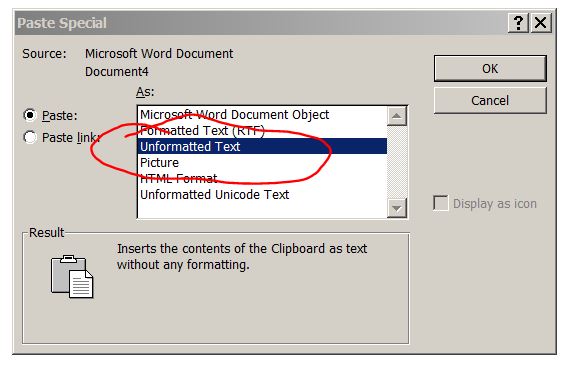
The "nuclear" option: copy everything, then paste everything
without formatting into a new, clean document.
By the way, when I find myself with the responsibility of fixing such a rotten document, I often lose my patience and start from scratch. I do "CTRL-A" or "Select All", make a brand new document, and do "Paste Special", selecting the "Paste without formatting" option. This is painful, because then I have to go and give consistent styles to all parts of the text, but at least I can stop fighting with a document posessed by the Devil.
Let's Adore Jesus-Eucharist! | Home >> Varia >> Software Engineering